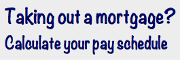|
|
login
|

IntroductionWebgenetics™ provides services over WWW for computer analyses of DNA and protein sequences and database searching. With a WWW browser, you have access to over a hundred programs and the number is ever growing. The fill-in forms and on-line documents make it as simple and convenient as a few button-clicks or key-strokes to run the programs. If you feel comfortable with using a WWW browser, you will feel comfortable with running the programs! Plus, you will no more have to worry about program installation, updating, trouble shooting, maintenances, and computer resources. Although you can just go ahead and begin running those programs by simply clicking on the Programs tab, here are some basics that may help you to avoid some common mistakes that new users usually make. Please visit this page once in a while, especailly when you have problems or get peculiar results. On-line DocumentsMost program menu pages have links to documents. Please take some time to read the documents before you run a program the first time. And please revisit the document pages once in a while because the documents as well as programs are being updated constantly.Having ProblemsIt may save you many frustrations if you just drop us a line (simply click the Help tab). (But it is a good idea to read this document and FAQ first.) Even if you just suspect some problems in our programs, please don't wait till you are sure. We will be glad to hear from you under any circumstances. Many problems are due to misunderstanding or overlooking some rules. Some rules are very simple but easy to overlook or forget. For example, sequences in input to the mulple sequence alignment programs must be separated by header lines. Many people often forget the header lines.Also you may just hit a bug in a program, rare but surely possible. So no matter how hard you try, you won't be able to solve the problem on your own. Sequence FormatThe sequence input must be in plain text. Spaces, tabs, newlines and digits are ignored. If more than one sequence is entered in a single input field, each sequence must begin with a header line that has '>' as the first non-blank character (this is commonly referred as fasta format). And remember that a line with '>' as the first non-blank character will not be taken as part of the sequence. So make sure you have a real line break between the the intended header line and the sequence lines. (Once in a while, some users asked why some sequences at the begin were skipped by a program. The reason is that they simply inserted a '>' at the begin of the first line of each sequence without hitting the return key afterwards.)Sequence TypeMany programs are only for either DNA sequences or protein sequences, not for both. Unfortunately, there are no sure ways to distinguish between DNA and protein sequences. So it is important for you to enter sequences of correct types.Protein sequences will be taken as single-letter-coded by all programs except the one that converts between single-letter code and three-letter code. There are no sure ways for a computer program to distinguish between single-letter-coded and three-letter-coded sequence inputs, unless some other strict rules were enforced, which would cause, instead ease, hardship on users. Some menus may show more than one input field that look similar but ask for different input. Make sure you enter right inputs in right fields. Optional InputMany input fields are for optional parameters to which you don't have to supply a value. Those optional fields are marked with an asterisk (*).Default ValuesOptional parameters usually have default values. Those default values are shown in square brackets ([]).Choice ListsThe following is a select button with a list of choices underneath. Many forms contain choice lists like this for you to select parameter values. You should be able to recognize them and know how to select your choice from the list (usually just click on the field to see the list and drag to a choice and release the button to select the choice).The following is another choice list from with you can select more than one choice. Click on a choice while holding the Ctr key down will select it if it is unselected or unselect it if it is selected (try repeatly clicking on a choice in the list now to see what will happen). Restriction Enzyme NamesRestriction enzyme names, when given to some programs as arguments, must be spelled in conventional way except no spaces are allowed within each name. For example, BamHI must spelled as BamHI (no space), not Bam HI (notice the space), nor BamH1 (notice the digit instead of I). The rule to remember is that the second and third letters must be in lower case and the rest (except Arabic digits) must be in upper case, and do not substitute Roman numbers with digits.Multi-sequence AlignmentThe multi-sequence alignment programs are meant for more than two sequences. Although you can still run the multi-sequence alignment programs on two sequences, there are better programs here for pairwise sequence comparison.And it is not a good idea to run sequence comparison programs for searching oligo sequences in long sequences although you can also try. There are better programs here for oligo or repeat searching. Testing a ProgramIn cases you have doubts about the result of a program, especially when you run it for the first time, submit something you know what the result should be. For example, if there are no hits when searching a motif pattern, you can just type in somewhere in the query sequence a sequence segment that contains the pattern and see if the program will find it.Output FormatThe output formats, like the input formats, usually follow common practice (as you may see often in literatures or in outputs of similar programs from other sources). Some are based on suggestions from our users. If a program was initially written according to a user's request, after we decided it's generally useful, the output format usually follows the output sample provided by the initial user with no or little modification. (Actually in such cases, the entire design of the program, including input types, options, fuctionalities, etc., basically follows the specifications from the user(s). But we reserve the rights to make any modefications without prior notice.) If you like a different format from a program, please let us know. We will try our best to meet your requirement, though we can not guarantee to get what you want.Viewing OutputsThe text outputs of many programs must be viewed or printed with a fixed-width font in order to see the correct result. For example, the result of the "silent mutation" program must be in a fixed-width font in order to see the proper alignment of the enzyme sites with the template sequence. Make sure your browser displays or your printer prints the results with a fixed-width font.Webgenetics™ Copyright (c) 1996-2014 TQiSoft. All rights reserved. |